Confirming Orders (Charge When Ship) Quick Start |
In 2009 Amazon introduced Charge When Ship which is a program whereby sellers have to confirm shipment of orders prior to being paid by Amazon. AMan Pro provides functionality that allows you to easily and safely confirm orders in bulk. The product provides a lot of flexibility in what orders you decide to confirm and when you confirm them.
Note: If you have not previously used the order fulfillment functions of AMan Pro, you will need to either manually or on a schedule import orders into AMan prior to using the Charge When Ship functionality. Details on setting up order fulfillment in AMan Pro are available in the Order Fulfillment Quick Start guide. The Charge When Ship process does NOT import orders.
For more detailed information about the Charge When Ship functions please review Charge When Ship (CWS) functions .
The Charge When Ship functions are accessible via the Charge When Ship menu on the toolbar in the Order Fulfillment section. The menu options are:
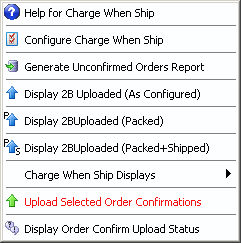
Initial Setup Steps:
Before using the Charge When Ship functions, you should first generate and import an Unconfirmed Orders Report to allow AMan Pro to obtain data on which orders need to be confirmed. This may be done using the Generate Unconfirmed Orders Report function from the Charge When Ship menu in the Order Fulfillment section. You MUST allow the report generation to complete and be imported. This may take up to 45 minutes.
Note: If you are just starting off with order fulfillment with AMan, you will need to first import orders as generating the Unconfirmed Orders Report does not import any orders - merely reconciles the orders in AMan with the shipment status as per Amazon. See Importing Orders for details. The Initial Amazon Data Populate, which is run when you first start a new copy of AMan, performs this function.
Steps involved in uploading order confirmations:
For more detailed information about the Charge When Ship functions please review Charge When Ship (CWS) functions .
Optionally, review Configuring Charge When Ship (CWS) for configuration options and configure accordingly.
Display and select the orders that you wish to have confirmations uploaded for. This may be from any orders grid such as 2BShipped or Display 2BUploaded. When starting to use this function or it is recommended that you test with one or two orders. However, for normal end of day type processing it is strongly recommended that you upload as many as possible in bulk. The reason for this is that Amazon has limitations on frequency of use of their upload servers.
Click
on Upload Selected Order Confirmations
to start the upload process. Please note that by default you will
be warned by AMan that you are about to send a communication to your
buyer. This is because each upload will cause Amazon to send an email
to your customer. For this reason it is very
important that you only confirm an order once. However, AMan will
warn you if you are trying to confirm an order more than once.
Note: You MUST
upload order shipment confirmations
to get paid by Amazon. AMan does NOT
automatically upload the
confirmations.
The Shipment date and Carrier details dialog will appear to allow you to enter values to be used with orders that may be missing some data. Please note that these values (such as shipment date, shipping service) will only be used if they have not already been filled for orders by other means (such as using DAZzle or editing the order).
Click on OK to have to have AMan verify the data for each selected order. If any inconsistencies are detected, AMan Pro will prompt you and give you the option of skipping confirmations uploads for the orders with the discrepancy, ignoring or fixing the discrepancy or cancelling the entire upload.
The upload status display will then appear. This should be allowed to auto-refresh until a status of _DONE_ appears.
Once the process has a status of _DONE_, you can view the results by clicking on View
Once complete, click on Exit
If it has been over 24 hours since generating an Unconfirmed Order report, you will be asked if you wish to generate one and reconcile your orders. While not mandatory, it is recommended that you allow AMan to do this if prompted. This will ensure that previous uploads of order confirmations have been accepted by Amazon (and that you will get paid!).
For more detailed information about the Charge When Ship functions please review Charge When Ship (CWS) functions .
Note: As per the Amazon Charge When Ship FAQ , payment for confirmed orders may take several hours.
Notes:
Once AMan detects that you are signed up for Charge When Ship, you will be prompted if you attempt to send shipment emails (not order confirmation or follow-up emails).
For DAZzle users (US Only), it is common to create postage the night prior to mailing. This means the postmark (and hence the shipping date in AMan) will be a day in the future. In this case you will be prompted to change the date for the confirmation upload to the current date. This is normal and typically you should accept this option.