|
USPS Postage Rates and Tracking
SpaceWare USPS tools consists of three valuable tools to help you with USPS postage. These tools are free
and have no functional or time limitations. The tools are also part of AMan
Pro and can be invoked from AMan Pro
with all the data entered straight from the order details. If you would like to
see them in action, please download a free
21 day trial of AMan Pro.
We do not provide support for these tools when not run in AMan
Pro. However, we always invite suggestions and can be reached through our Contact
Us page.
April 21st, 2021: Update to use SSL/TLS with all
USPS requests. This is required by USPS and all users should upgrade ASAP.
View screen shots of the
tools.
Domestic Rates Calculator
This tool will calculate the current postal rates between two zip codes. You
will need to provide the two zip codes and the weight. All available shipping
options for that weight with the associated costs will be displayed.
Additionally, the tool will also display the approximate time to deliver the
item. All data is obtained directly from the USPS so that the tool always has
the current rates. This tool will allow you to determine the least expensive
rate for a package.
International Rates Calculator
This tool calculates the cost of shipping a package internationally based on
weight. The available shipping options for the weight specified are displayed as
well as the approximate time to deliver the item. Additionally, the restrictions
on shipping to that country are displayed. All data is obtained directly from
the USPS so that the tool always has the current rates. This tool will allow you
to determine the least expensive rate for a package.
Track and Confirm
This tool allows you to enter a Delivery Confirmation number and display the
status. If the item has been delivered , the date of delivery is shown.
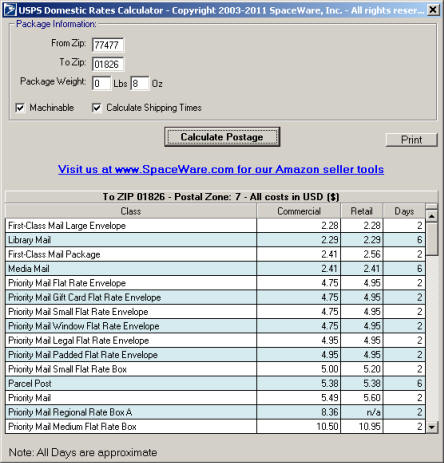
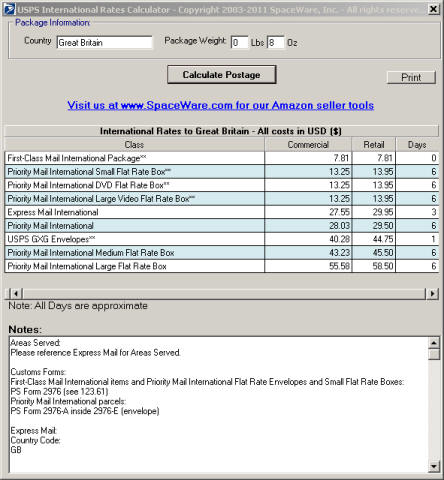
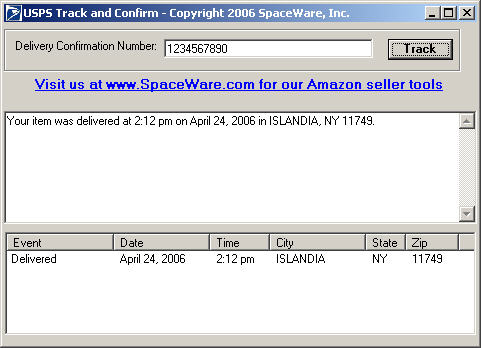
Download and Installation
To download the software, please enter your details below and click on Download.
You may select either Run or Save and then Open to install the product.
If you wish to uninstall the product, please use Windows Control Panel or the
Uninstall option in the SpaceWare programs menu.
|